The DPS allows you to export your search results as an XML file for viewing either in an XML editor, or in a compatible program such as Microsoft Excel. You can also save the exported document to your computer and view later. In this section, you will learn how to:
Export Entries
To export entries:
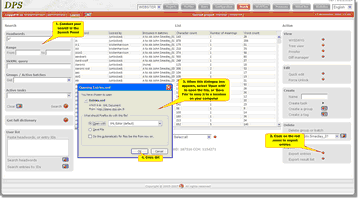 |
| Click to enlarge |
| 2) | In the Action Panel on the right-hand side, click the red arrow  next to 'Export entries'. next to 'Export entries'. |
| 3) | A dialogue box will appear asking you if you would like to open the file, or save it to your computer. If you would like to open the file, you can choose a specific program from the drop-down list. Make your selection then press 'OK' or 'Cancel' if you've changed your mind. |
Export Result List
The instructions for exporting a results list are exactly the same as those described above in the Export Entries section. The only difference is that rather than selecting the red arrow next to 'Export entries' you need to select the red arrow  next to 'Export results list'.
next to 'Export results list'.
Get Typeset Document
This function allows you to get a typeset document of the selected entries (if such a facility has been configured for your project). If you have access to this facility please ask your System Administrator or Project Manager about how to use it.
 Note that this option will only be visible if your project is configured to allow it.
Note that this option will only be visible if your project is configured to allow it.
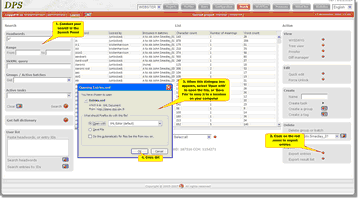
![]() next to 'Export results list'.
next to 'Export results list'.![]() Note that this option will only be visible if your project is configured to allow it.
Note that this option will only be visible if your project is configured to allow it.